Guides, Tips, and Tutorials
Helpful tips, tutorials, and guides for 3D printing enthusiasts, beginners, and experts.
-
Top Upgrades and Customizations for Enhancing FDM 3D Printer Performance and Longevity
3D printing has revolutionized manufacturing and prototyping by offering unparalleled flexibility and creativity. However, to fully harness the potential of your 3D printer, it’s essential to customize and upgrade its components. These enhancements not only improve performance but also extend the printer’s lifespan, ensuring consistent and high-quality prints over time. Why Upgrade and Customize Your…
-
Troubleshooting and Optimizing Resin 3D Printing for High-Detail Models
Resin-based 3D printing, encompassing technologies like stereolithography (SLA), digital light processing (DLP), and liquid crystal display (LCD) printing, offers exceptional resolution and smooth surface finishes. Whether you’re striving for intricate high-detail models or seeking to overcome common printing challenges, understanding both troubleshooting techniques and optimization strategies is essential for achieving optimal results. Common Issues in…
-
Enhancing 3D Print Durability and Quality: Advanced Filament Blends and FDM Techniques
As 3D printing technology continues to evolve, the demand for both stronger, more durable prints and higher quality, more complex models has grown significantly. Whether you’re producing functional prototypes, mechanical parts, or everyday items that require extra strength and intricate details, combining the right filament blends with advanced FDM techniques is crucial. In this article,…
-
Maximizing Print Precision: Comprehensive Calibration and Slicing Optimization
Achieving high-quality, precise prints is the goal of every 3D printing enthusiast. Calibration and slicer settings optimization are cornerstones of this pursuit, enabling your printer to perform at its best. In this article, we’ll explore essential calibration techniques and expert slicing tips to enhance your 3D printer’s precision, ensuring consistent and optimal results every time.…
-
3D Print Projects for Quick Wins: A Comprehensive Guide
In today’s digital age, having reliable and personalized 3D printed accessories can greatly enhance your daily life and showcase your creativity. Whether you’re looking to create a custom phone stand or explore quick 3D print projects for instant gratification, this comprehensive guide will walk you through the essentials of designing and printing functional and unique…
-
Getting Started with 3D Design for Kids: Tools and Tutorials
Kids are often eager to jump into 3D design, but traditional CAD programs can be too advanced. Tools like Tinkercad and BlocksCAD offer simpler interfaces and drag-and-drop functionality, making them perfect for young learners. In this comprehensive guide, we’ll explore how to get started with these tools and walk through a step-by-step tutorial to create…
-
Budget-Friendly FDM 3D Printer Upgrades: DIY and Pre-Made Solutions
Upgrading your 3D printer can significantly enhance print quality, speed, and reliability without the need to invest in an entirely new machine. Whether you’re working within a tight budget or aiming for specific performance improvements, understanding when to modify your printer yourself (DIY) or opt for pre-made components is crucial. This guide combines expert insights…
-
Choosing the Right FDM 3D Printer: Essential Factors and Features for Your Needs
Selecting the perfect 3D printer involves considering multiple factors to ensure it meets your specific needs and provides a seamless user experience. Below are the essential aspects to evaluate when making your decision. Budget Consumer-level 3D printers range from $100 to several thousand dollars. Most popular models fall between $200 and $1000, catering to various…
-
Mastering Advanced Multi-Material 3D Printing: Techniques, Tutorials, and Creative Applications
Introduction Multi-material 3D printing is revolutionizing the way creators design and fabricate complex objects by allowing the use of multiple materials in a single print. This comprehensive guide explores advanced techniques, provides step-by-step tutorials, and showcases creative applications of multi-material 3D printing. Understanding Multi-Material 3D Printing Multi-material 3D printing involves the use of more than…
-
Comprehensive Guide to Advanced 3D Printing Materials Beyond PLA and ABS
The world of 3D printing has evolved rapidly, moving beyond the traditional PLA and ABS materials that have long served hobbyists and professionals alike. Advanced and latest 3D printing materials offer enhanced properties, enabling more sophisticated and durable projects. This comprehensive guide explores these innovative materials, their unique characteristics, and practical applications to help you…