Resin-based 3D printing, encompassing technologies like stereolithography (SLA), digital light processing (DLP), and liquid crystal display (LCD) printing, offers exceptional resolution and smooth surface finishes. Whether you’re striving for intricate high-detail models or seeking to overcome common printing challenges, understanding both troubleshooting techniques and optimization strategies is essential for achieving optimal results.
Common Issues in Resin Printing and Their Solutions
Layer Separation or Delamination
Causes:
- Inadequate layer cure time.
- Insufficient support structures.
- Resin contamination or expired resin.
Solutions:
- Increase the exposure time per layer to ensure proper curing.
- Add more supports, especially in areas with overhangs or complex geometries.
- Filter the resin to remove contaminants and use fresh resin.
Print Not Sticking to the Build Plate
Causes:
- Incorrect build plate leveling.
- Insufficient bottom layer exposure time.
- Dirty or oily build plate surface.
Solutions:
- Re-level the build plate according to the manufacturer’s instructions.
- Increase the exposure time for the bottom layers to enhance adhesion.
- Clean the build plate thoroughly with isopropyl alcohol before printing.
Print Failures or Missing Layers
Causes:
- Overexposure or underexposure of layers.
- Obstructed or dirty LCD screen (for MSLA printers).
- Firmware or slicing software glitches.
Solutions:
- Adjust the layer exposure settings based on resin manufacturer recommendations.
- Clean the LCD screen and ensure it’s free of smudges or debris.
- Update the printer firmware and use the latest slicing software.
Surface Imperfections and Artifacts
Causes:
- Resin not properly mixed.
- Layer height too large for the desired resolution.
- Vibrations during printing.
Solutions:
- Stir the resin thoroughly before printing to ensure uniform consistency.
- Use a smaller layer height for finer details.
- Place the printer on a stable surface to minimize vibrations.
Overexposure or Underexposure
Causes:
- Using incorrect exposure settings for the resin type.
- Ambient light interference.
Solutions:
- Refer to the resin manufacturer’s recommended exposure times and adjust accordingly.
- Ensure the printing area is dark or shielded from ambient UV light.
Support Failures
Causes:
- Supports too thin or insufficient in number.
- Poor support placement in the slicing software.
Solutions:
- Adjust support settings to create thicker or more robust supports.
- Manually add supports to critical areas in the slicing software.
Optimizing Resin 3D Printing for High-Detail Models
Selecting the Right Resin
The choice of resin plays a crucial role in the final quality of your prints. Resins vary in properties like viscosity, color, hardness, and curing time. For high-detail models, consider using resins specifically formulated for fine details, which have lower viscosities and better curing properties. Experimenting with different resins can help you find the one that best suits your project needs.
Optimizing Printer Settings
Layer Height
Reducing the layer height can significantly enhance the detail of your prints. Layer heights of 25-50 microns are commonly used for high-detail prints. Keep in mind that smaller layer heights will increase printing time, but the improved quality is often worth the extra time.
Exposure Time
Adjusting the exposure time for each layer is essential for optimal print quality. Too much exposure can lead to overcured resin, causing loss of detail and dimensional inaccuracies. Conversely, underexposure can result in incomplete curing and weak structures. Refer to the resin manufacturer’s recommendations and perform test prints to fine-tune exposure settings.
Bottom Layers and Exposure
The bottom layers require longer exposure to ensure proper adhesion to the build platform. However, using too many bottom layers or excessive exposure can create a noticeable difference between the bottom layers and the rest of the print. Balancing bottom layer count and exposure is key for a smooth finish.
Lift Distance and Speed
Adjusting the lift distance and lift speed can reduce the stress on the model during the peeling process between layers. Slower lift speeds and appropriate lift distances can help maintain the integrity of fine features in your model.
Support Structures
Proper support placement is vital for successful resin printing. Supports hold overhanging parts and prevent warping or failure. When aiming for high-detail prints, it’s important to minimize the impact of supports on the model’s surface.
Support Density and Contact Points
Using thinner supports with smaller contact points can reduce the marks left on the model after support removal. However, ensure that the supports are still robust enough to hold the model in place during printing. Adjusting support density and size requires a balance between stability and ease of post-processing.
Orientation
The orientation of your model on the build platform can affect both print quality and the necessity of supports. Orienting the model to minimize overhangs reduces the number of supports needed, thereby decreasing the post-processing workload and potential surface imperfections.
Printer Calibration and Maintenance
Build Platform Leveling
Ensuring that the build platform is perfectly level guarantees that the first layers adhere properly, setting the foundation for the rest of the print. Follow your printer’s specific leveling procedure to maintain optimal performance.
Screen and Vat Maintenance
Inspect the LCD screen and resin vat for any signs of wear or damage. A scratched or foggy vat can scatter light, reducing detail. Replacing the FEP film or resin vat when necessary can prevent print defects.
Environmental Conditions
Temperature
Resin properties can be affected by temperature. Printing in a room that’s too cold can increase resin viscosity, leading to poor flow and curing issues. Ideally, maintain a consistent room temperature between 20°C to 25°C (68°F to 77°F) for optimal resin performance.
Light Exposure
Ambient UV light can prematurely cure the resin in the vat. Keep your resin printer and resin storage away from direct sunlight or sources of UV light to prevent unwanted curing and extend the life of your resin.
Post-Processing Techniques
Cleaning
After printing, models should be thoroughly cleaned to remove uncured resin. Using isopropyl alcohol (IPA) or dedicated resin cleaning solutions, gently agitate the model to wash away residue.
Post-Curing
Proper post-curing hardens the resin fully and can improve the mechanical properties of the print. Use a UV curing station or sunlight, ensuring even exposure to all surfaces. Be cautious not to over-cure, as it can lead to brittleness.
Support Removal
Carefully remove supports after the model has been cleaned but before final curing. This makes the supports easier to remove and reduces the chance of damaging the model.
Sanding and Finishing
For the smoothest finish, sand the print starting with a coarse grit and progressing to finer grits. Wet sanding can help prevent resin dust. After sanding, the model can be primed and painted for a professional look.
Conclusion
Combining effective troubleshooting with optimization techniques is key to mastering resin 3D printing. By understanding common issues and implementing strategies to enhance detail and finish quality, you can achieve reliable and high-quality results in your resin-based projects. Regular maintenance, careful calibration, and thoughtful post-processing further contribute to the success of your 3D prints, allowing you to fully harness the potential of resin printing technology.