Introduction
In today’s rapidly evolving educational landscape, incorporating innovative technologies like 3D printing is essential to enhance learning experiences. Not only does it provide hands-on experiences, but it also allows educators to bring abstract concepts to life through tangible models, making complex subjects more accessible and engaging for students across various disciplines.
Getting Started with 3D Printing in the Classroom
Choosing the Right Printer
When integrating 3D printing into a K–12 setting, selecting an appropriate printer is crucial. Consider entry-level printers like the Creality Ender series or Prusa Mini+, known for their ease of setup and maintenance. Look for features such as auto bed leveling if your budget allows, as it saves time and reduces frustration. Additionally, ensure the printer has safety features like an enclosure, especially in a busy classroom environment.
Budgeting & Funding
Initial costs for a decent educational 3D printing setup can range from $200 to $1,000. Remember to account for add-ons like filaments (PLA is a common, classroom-friendly choice), bed adhesives, and basic tools. Grants focused on STEM education, PTA funds, or community sponsorships can help offset these costs. Some schools also receive donated printers from local businesses or nonprofits supporting STEM initiatives.
Classroom Setup & Workflow
Designate a safe and stable area for 3D printing, such as a corner of the classroom or a tech lab with good ventilation and accessible power outlets. Keep printers away from high-traffic zones to minimize accidental bumps. Implement a scheduling system using sign-up sheets or online tools to manage printer usage among multiple classes or students. Start with small, quick prints (e.g., under 30 minutes) so each student can see their project completed efficiently.
Quick Wins to Engage Students
Begin with simple projects to build excitement and confidence:
- Name Tags or Keychains: Create personalized items to spark interest.
- Simple Geometric Shapes: Demonstrate the difference between 3D and 2D shapes to reinforce geometry lessons.
- Curriculum Tie-Ins: Print historical artifacts, molecule models, or basic engineering prototypes to illustrate concepts across different subjects.
Creating Educational 3D Models
Designing Educational 3D Models
Start by understanding your specific learning objectives. Identify key concepts that are challenging for students and consider how a physical model can aid in comprehension. Focus on designing models that are both educational and manageable within your classroom’s resources.
Selecting Appropriate Software
Choose user-friendly software that matches your skill level and project complexity:
- Tinkercad: Ideal for beginners due to its user-friendly interface.
- Blender: Offers advanced features for more complex designs.
- SketchUp: Great for architectural models and easy to learn.
Design Tips
When designing models, keep simplicity in mind to focus on key concepts. Ensure the size is appropriate for classroom use and select durable materials for printing. Incorporating interactive elements can enhance engagement and learning.
Subjects Enhanced by 3D Models
3D models can enrich learning across various subjects:
- Science: Models of molecules, cells, and anatomical structures help visualize complex biological and chemical concepts.
- Mathematics: Tangible representations of geometric shapes, graphs, and equations make abstract concepts more concrete.
- History: Recreating historical artifacts or ancient structures allows exploration of past civilizations.
- Engineering and Technology: Designing and printing mechanical parts fosters problem-solving and critical-thinking skills.
- Art and Design: Creating sculptures and models encourages creativity and artistic expression.
Making Abstract Concepts Tangible
Physical interaction with 3D models helps in understanding abstract ideas:
- Molecular Structures: Holding a model of a molecule aids in grasping its shape and bonds.
- Geometric Forms: Manipulating 3D shapes enhances understanding of volume, surface area, and spatial relationships.
- Physical Forces: Models demonstrating gravity, magnetism, or other forces clarify their workings.
Utilizing 3D Models in the Classroom
Integrate 3D models effectively by incorporating them into lessons as visual aids, allowing hands-on learning, assigning project-based activities where students design and print their own models, and encouraging collaborative learning to foster teamwork and communication skills.
Resources for Teachers
Access helpful resources to support 3D printing in education:
- Online Libraries: Websites like Thingiverse and MyMiniFactory offer free downloadable models.
- Tutorials and Courses: Enhance your 3D design skills with online tutorials.
- Educational Communities: Join forums or social media groups to share ideas and experiences.
- Grants and Funding: Seek funding opportunities to acquire 3D printers for your school.
Conclusion
Integrating 3D printing into education transforms learning by making abstract concepts tangible and engaging. By starting with the right setup and creating effective educational models, educators can provide hands-on experiences that deepen understanding and stimulate interest across various subjects. Embracing this technology paves the way for innovative teaching methods that prepare students for a technologically advanced future.