In recent years, 3D modeling has become an increasingly popular field due to advancements in technology and the ability to create highly detailed and realistic designs. Whether you’re a professional designer or just starting out, there are numerous 3D modeling software applications available to help you bring your ideas to life. This comprehensive guide explores some of the best 3D modeling software available today, including open-source alternatives and industry-standard tools.
Open-Source 3D Modeling Software
In the world of 3D modeling, proprietary software often comes with a hefty price tag, putting it out of reach for many enthusiasts and professionals alike. Fortunately, the open-source community offers a range of powerful tools that rival commercial counterparts, enabling creators to bring intricate designs to life without breaking the bank. Below are some of the best open-source software available for 3D modeling:
Blender
Blender is arguably the most comprehensive open-source 3D creation suite available today. It supports the entire 3D pipeline, including modeling, rigging, animation, simulation, rendering, compositing, and motion tracking. Blender is not only free but also backed by a vibrant community that contributes to its continuous development and offers extensive tutorials and resources.
- Advanced modeling tools for creating complex geometries.
- Robust animation system with a fully integrated rigging process.
- Realistic rendering with the powerful Cycles render engine.
- Extensible through Python scripting for custom tools and add-ons.
FreeCAD
FreeCAD is a parametric 3D modeler designed primarily for mechanical engineering and product design. Its parametric modeling feature allows users to modify designs easily by adjusting parameters in the model history. FreeCAD’s modular architecture makes it highly customizable and extensible, catering to a wide range of design requirements.
- Parametric modeling for precise control over designs.
- Support for a variety of file formats for import and export.
- Modular design with plugins to extend functionality.
- Integrated Python console for scripting and automation.
OpenSCAD
OpenSCAD offers a unique approach to 3D modeling by using a script-only based modeller. Instead of interactive modeling, users write code to describe the geometry, making it ideal for projects that require exact specifications and parametric designs. This precision makes OpenSCAD a favorite among engineers and developers who appreciate a coding approach to 3D modeling.
- Script-based modeling for high precision and reproducibility.
- Ideal for creating parametric and complex designs programmatically.
- Supports constructive solid geometry (CSG) and extrusion of 2D outlines.
- Consistent and predictable modeling process suitable for technical projects.
MeshLab
MeshLab is an advanced 3D mesh processing software system. It provides a set of tools for editing, cleaning, healing, inspecting, and converting meshes, making it invaluable for processing 3D scans and preparing models for 3D printing. MeshLab’s capabilities are essential for handling detailed and complex mesh structures.
- Advanced mesh editing and cleaning tools.
- Visualization and inspection of 3D models.
- Supports massive 3D models with millions of faces.
- Tools for texture mapping and color processing.
Wings 3D
Wings 3D is a subdivision modeler that focuses on simplicity and ease of use. It offers a user-friendly interface with a comprehensive set of modeling tools suited for both beginners and experienced users. While it doesn’t have animation capabilities, Wings 3D excels in creating detailed 3D models that can be exported to other software for further processing.
- Intuitive interface with customizable hotkeys.
- Wide range of modeling tools for detailed mesh creation.
- Support for materials and vertex coloring.
- Import and export capabilities with various file formats.
Art of Illusion
Art of Illusion is a Java-based 3D modeling and rendering studio. It is suitable for those interested in an integrated modeling, texturing, and rendering environment. Its procedural texture system and graphical language for designing object geometry make it a unique tool among open-source modeling software.
- Integrated environment for modeling, texturing, and rendering.
- Procedural textures and materials for advanced surface details.
- Graphical language for object geometry design.
- Cross-platform compatibility through Java.
Industry-Standard and Commercial 3D Modeling Software
In addition to open-source options, there are numerous industry-standard and commercial 3D modeling software applications that offer advanced features and support used by professionals around the world. Some of the notable ones include:
- Fusion 360: https://www.autodesk.com/products/fusion-360/overview
- Shapr3D: https://www.shapr3d.com/
- BRL-CAD: https://brlcad.org/
- DesignSpark Mechanical: https://www.rs-online.com/designspark/home
- 3D Slash: https://www.3dslash.net/learn_tutorials.php
- SketchUp: https://www.sketchup.com/
- MoI 3D: https://moi3d.com/forum/
- Rhino3D: https://www.rhino3d.com/
- Modo: https://campaigns.foundry.com/products/modo/whats-new
- Cinema 4D: https://www.maxon.net/en/downloads
- SolidWorks: https://www.solidworks.com/
- Maya: https://www.autodesk.com/products/maya/overview
- Tinkercad: https://www.tinkercad.com/
Each of these software has its unique strengths, catering to different aspects of 3D modeling, from engineering and product design to animation and architectural visualization.
Conclusion
The availability of a wide range of 3D modeling software, both open-source and commercial, empowers creators of all levels to explore and realize their visions. Whether you’re an enthusiast looking for free tools or a professional requiring advanced features, there’s a 3D modeling software that fits your needs. Embracing these tools not only fosters creative freedom but also supports the collaborative spirit of the developer community, driving innovation and accessibility in the world of 3D modeling.