Selecting the perfect 3D printer involves considering multiple factors to ensure it meets your specific needs and provides a seamless user experience. Below are the essential aspects to evaluate when making your decision.
Budget
Consumer-level 3D printers range from $100 to several thousand dollars. Most popular models fall between $200 and $1000, catering to various price points. While more affordable printers are available, investing in a mid-range model can offer better reliability and features.
Experience Level
3D printing requires some technical know-how. Printers that are easier to use and more reliable might have a higher upfront cost but can save time and frustration in the long run. Novices should consider models with user-friendly interfaces and robust support communities. While you don’t need to be an engineer or IT professional, 3D printing will require tinkering with hardware and software. Printers that are easier to use and more reliable will cost more initially, but you may save money over time. If you don’t want to potentially deal with too much tinkering between successful prints, don’t buy the least expensive printer.
Hands-on Involvement
Decide how much assembly and maintenance you are willing to perform. Pre-built printers offer convenience, whereas kit-based models can be more cost-effective but require 3-36 hours of assembly. Your preference will impact both the initial cost and ongoing maintenance efforts. If you don’t mind getting your hands dirty and taking time to build the machine from a box of parts, you can expect to save money with kit-based models.
Print Size
Determine the maximum size of objects you intend to print. Common build volumes range from 4"x4"x4" to 10" and above, with 6" to 10" being the most popular range. Larger printers allow for bigger prints but come with increased space and cost considerations. Some printers offer modular designs or methods to print large objects in sections.
Materials
Choose a printer that supports the materials you plan to use, such as PLA or ABS. Consider additional features like a heated bed if you require specific material properties. Decide which materials you need to print with and whether you need specific features like a heated bed. The range of compatible materials affects both the versatility and quality of your prints.
Intended Purpose
Clarify the primary use of your 3D printer, whether for prototyping, hobby projects, or professional applications. The intended purpose will dictate the necessary features and capabilities, such as precision, speed, and material compatibility.
Customer Service and Support
Evaluate the quality of customer support offered by the manufacturer. Reliable support, including real-time assistance and extended warranties, can be invaluable for troubleshooting and maintaining your printer. Some manufacturers offer excellent customer support, including online resources and phone support, which can make troubleshooting and maintenance easier for users.
Compatibility
Ensure the printer is compatible with your operating system and preferred 3D printing software. Multiple connectivity options like USB, Ethernet, or Wi-Fi enhance flexibility and ease of use. Consider any specific software, compatibility, accessibility, or delivery requirements based on your location and operating system.
User and Environment
Consider who will be using the printer and the environment it will be placed in. Factors like noise level and ease of operation are important, especially in shared or home spaces.
Popularity and Community Size
Printers with large user bases and active communities offer extensive online resources, tutorials, and support. This can significantly enhance your 3D printing experience by providing solutions and optimizations developed by other users. The printers that have the widest adoption and largest communities have tons of information available online to help you get the most out of your 3D printer, including tutorials, repairs, modifications, optimized print settings, support for 3rd party tools, etc.
Automatic Bed Leveling
Some 3D printers have a feature that automatically levels the print bed before each print, which can save time and ensure better print quality. This reduces the need for manual adjustments and enhances overall reliability.
Connectivity
3D printers can be connected to a computer via USB, Ethernet, or Wi-Fi. Having multiple connection options can increase the flexibility and ease of use of the printer.
Print Speed
Balanced print speed is crucial for efficiency and quality. Faster printers can be more convenient but may compromise print precision. Finding a printer that offers a good balance between speed and quality is essential. Faster print speeds can be more convenient, but they can also result in lower print quality. A balance needs to be found between print speed and print quality.
Software
User-friendly software can simplify the 3D printing process. Look for printers that come with intuitive software or are compatible with robust third-party applications that match your technical proficiency. Some printers come with user-friendly software that is easy to use, while others require more technical knowledge to operate.
Size and Weight
Consider the physical dimensions and weight of the printer. Smaller, lighter models are more portable and easier to set up, while larger printers may offer greater functionality but require more space. Larger and heavier printers can be more difficult to move and set up, while smaller and lighter printers can be more portable and easier to use.
Noise Level
Noise can be a significant factor, especially in quiet environments. Check reviews or product specifications for noise levels to ensure the printer’s operation won’t be disruptive. Some 3D printers are louder than others, which can be a consideration if the printer will be used in a shared space or in a home environment. If the manufacturer doesn’t include a noise rating in their product details, check product reviews for any mention of noise. Anything below or above average will likely be brought up by multiple reviewers.
Loading Filament
Ease of loading filament is an important usability aspect. Some printers have streamlined features that make reloading filament simpler and less time-consuming, which is particularly beneficial for beginners. For FDM printers, ease of filament loading is often overlooked, especially with beginners. Loading filament into a 3D printer can be a tedious process, but some printers have features that make it easier. To be sure, just scan the reviews to see if anyone had trouble loading filament.
Maintenance and Consumables
Consider the cost and frequency of maintenance and consumables. Printers that require less frequent maintenance and use affordable consumables can reduce the overall cost of ownership. Some printers require frequent maintenance, such as cleaning the print bed or replacing parts, which can be time-consuming and difficult. Other printers require less frequent maintenance, which can make them easier to use. 3D printing requires consumables such as filament and replacement parts, and the cost of these consumables can vary widely between printers.