Overview
Moving from basic, default slicer profiles to advanced, pro-level configurations can dramatically impact your 3D print quality and performance. But what exactly changes when you start diving into the advanced settings? Below, we’ll highlight key differences in slicer parameters and how they affect your prints.
Default (Beginner) Settings
- Layer Height & Speed
- Layer Height: Often set around 0.2 mm for standard 0.4 mm nozzles.
- Print Speed: Typically moderate (40–60 mm/s) to ensure decent quality and reduce errors.
- Infill & Perimeters
- Usually set to a middle-ground (e.g., 20% infill, 2–3 perimeters) for functional yet reasonably fast prints.
- Support Generation
- Basic auto-generated supports based on overhang angles (commonly 45°).
- Retraction Settings
- Often left at slicer defaults (e.g., 5 mm distance, 45 mm/s speed for Bowden setups).
Pro-Level Tweaks
- Fine-Tuned Layer Heights
- Pro users may adjust layer height to 0.12 mm or even 0.05 mm for very detailed prints or go up to 0.3–0.4 mm for rapid prototypes.
- They’ll also use variable layer height in different areas to optimize detail only where needed.
- Custom Infill Patterns & Percentages
- Gyroid infill for better strength-to-weight ratio, or adaptive infill that increases density in stress points.
- Advanced Support Settings
- Using tree supports, interface layers, and custom support blockers for minimal scarring.
- Adjusting support density and overhang angles for optimal bridging and minimal material waste.
- Retraction & Coasting
- Precisely tuning retraction distance/speed to eliminate stringing.
- Using coasting or pressure advance to maintain consistent extrusion at high speeds.
- Firmware-Based Features
- Employing linear advance (Marlin) or pressure advance (Klipper) for smoother extrusion transitions.
Takeaway
Beginner settings aim for a balance between ease of use and decent quality. Pro-level tweaks involve precise calibration, specialized infill and support strategies, and advanced extrusion controls. By incrementally learning these features, you’ll gain mastery over your slicer—transforming good prints into exceptional ones.