Integrating 3D printing into the classroom offers a dynamic way to engage students in hands-on learning while enhancing their understanding of STEM concepts. This comprehensive guide combines strategies for getting started with 3D printing and developing effective lesson plans to enrich the educational experience.
Benefits of 3D Printing in Education
- Enhances Creativity: Allows students to bring their ideas to life, fostering innovation.
- Promotes Problem-Solving Skills: Encourages critical thinking as students design and troubleshoot their projects.
- Facilitates Hands-On Learning: Provides practical applications of theoretical concepts.
- Integrates Multiple Disciplines: Combines principles from math, science, engineering, and art.
Getting Started with 3D Printing in the Classroom
Choosing the Right Printer
- Affordability & Reliability: Consider entry-level printers like the Creality Ender series or Prusa Mini+. Look for features like auto bed leveling if your budget allows—it saves time and reduces frustration.
- Safety & Enclosure: Invest in a printer that has an enclosure or add one yourself to ensure safety in a busy classroom environment.
Budgeting & Funding
- Initial Costs: The printer itself can range from $200 to $1,000 for a decent educational setup. Don’t forget add-ons like filaments (PLA is a common, classroom-friendly choice), bed adhesives, and basic tools.
- Grants & Donations: STEM-focused grants, PTA funds, or community sponsors can offset costs. Some schools receive donated printers from local businesses or nonprofits supporting STEM initiatives.
Classroom Setup & Workflow
- Designate a Safe Printing Area: Choose a corner of the classroom or a tech lab with good ventilation and stable power outlets. Keep printers away from high-traffic zones to minimize accidental bumps.
- Scheduling Prints: Use sign-up sheets or an online system so multiple classes or students can reserve time. Start with small, quick prints (e.g., under 30 minutes) so each student can see their project completed.
Developing Effective 3D Printing Lesson Plans
Define Clear Learning Objectives
Identify what you want your students to learn. Objectives should align with curriculum standards and be specific, measurable, attainable, relevant, and time-bound (SMART).
Select Appropriate 3D Printing Projects
Choose projects that are suitable for your students’ age group and skill level. Projects should reinforce the learning objectives and be feasible within your time frame and resources.
Integrate Curriculum Content
Ensure the 3D printing activity complements the subject matter. For example, students can design geometric shapes in math or replicate historical artifacts in social studies.
Plan the Lesson Structure
Outline the sequence of activities, including introduction, instruction, design time, printing, and evaluation. Allocate ample time for each phase.
Prepare Resources and Materials
Gather necessary materials such as 3D printers, filament, computers, and software. Provide tutorials or guides on using 3D modeling software.
Incorporate Assessment Strategies
Develop rubrics or criteria to evaluate student projects. Assess both the final product and the learning process.
Ensure Safety and Accessibility
Teach students about safety protocols when using 3D printers. Make sure all students have equal access to equipment and support.
Quick Wins to Engage Students
- Name Tags or Keychains: Simple designs that students can personalize—great for building excitement.
- Simple Geometric Shapes: Demonstrate how 3D shapes differ from 2D to reinforce geometry lessons.
- Curriculum Tie-Ins: Print historical artifacts, molecule models, or basic engineering prototypes to illustrate concepts across different subjects.
Sample 3D Printing Lesson Plan Ideas
- Mathematics: Design and print 3D models of complex geometric shapes to explore concepts like volume, surface area, and symmetry.
- Science: Create models of molecules, cells, or ecosystems to visualize and understand scientific structures and processes.
- Engineering: Task students with solving a real-world problem by designing and prototyping a functional object or tool.
- Art and Design: Encourage students to express their creativity by designing sculptures or functional art pieces.
- History: Recreate historical artifacts or architectural structures to provide a tangible connection to the past.
Tips for Successful Implementation
- Start Small: Begin with simple projects to build confidence before tackling more complex designs.
- Encourage Collaboration: Promote teamwork by having students work in groups to foster communication and collaborative problem-solving.
- Provide Support: Offer guidance and be available to assist with technical challenges or design questions.
- Reflect and Iterate: Allow time for students to reflect on their work and make improvements, emphasizing the iterative nature of design.
- Connect to Real-World Applications: Highlight how 3D printing is used in various industries to increase relevance and engagement.
Conclusion
Integrating 3D printing into lesson plans enriches the educational experience by combining creativity with practical application of STEM concepts. By carefully planning and aligning projects with learning objectives, educators can create engaging lessons that inspire students and enhance their understanding of the curriculum.
Additional Resources
- Online Tutorials: Utilize free online tutorials for various 3D modeling software to support student learning.
- Educational Communities: Join forums or groups where educators share experiences and resources related to 3D printing in education.
- Professional Development: Attend workshops or webinars to enhance your own understanding of 3D printing technologies.